-
Posts
5,883 -
Joined
-
Last visited
Content Type
Profiles
Forums
Gallery
Everything posted by GCab
-
Hello, I had a problem last year when my satnav began playing up on long journeys, coming up with "DVD unreadable" or "insert DVD" after a (gradually diminishing) interval, until it eventually wouldn't work at all. I took it in and they stiffed me for a new disc after failing to find any fault with the unit, which I reluctantly accepted as it was also an overdue updating of maps etc. It began doing the same thing after a month and has been out of action for the last quarter or so (I never had time to take it in). They've now looked at it and come back with "you need a new disc". Clearly I've weakened my case by not taking it back the day after it went wrong (only 3-4 weeks after replacement disc) but nevertheless, I've said I'm not prepared to accept it as only a disc problem, since people here have mentioned lasers/lenses wearing out, etc. before. They're "looking at it again" until tomorrow (it's in for a couple of other things too) but I suspect it will be the same answer. It's at West London Audi who are generally good, but I've made noises about taking it to Audi UK to resolve, etc. What are my options if they trot out the same answer tomorrow? Take it to Slough (same dealer group), phone Audi UK, or just refuse to accept the car back until resolved? To complicate matters their computer has no record of the last time round (or sale of new disc) - they've made noises about giving me a 2010 disc "to demonstrate whether it's a fault with the unit" if I can find the receipt for the old one, but this seems mixed - on the one hand I get an even more up to date disc, but on the other it's just the cycle I've been through already. Any advice?
-
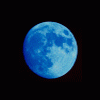
Urgent advice please - disabling Sony Vaio internal keyboard?
GCab replied to GCab's topic in Technology Corner
great thanks guys the W key does seem to block F2 even at startup I'll look up the internal HD specs So if I just disconnect the cable, it's not going to upset the thing in other ways (i.e. refusing to start up due to missing components or whatnot)? -
OK bit of a long story and (latter part) self-inflicted, but ... I've been using an old (2006) Vaio as my desktop ever since its screen broke for the second time. I've been using separate keyboard via USB, and screen, and have resisted changing as I wanted to keep it with its XP and not get lumbered with a new machine and Vista (I'm typing this on a Lenovo which is my actual laptop now, but hated Vista so much that I use it for travel only and didn't migrate all the stuff across). Latterly the W key on the Sony has been getting stuck 'down' on the internal keyboard, and responded to some hammering to get it unstuck each time. Thing is, it's now down permanently, even after levering off the key altogether and exposing the metal part (I know, I know...) meaning I can't log in to my Windows account as the password screen fills with WWWWWWWW. I had to disable the fingerprint recognition a while ago due to another fault. So my question is, is there a way to just disconnect the keyboard in a way that allows me to use the external one? I'm a bit wary of just pulling it out and cutting all the cables, after my random intervention of attacking the stuck W key caused it to now be stuck forever despite the rubber pushy-down bit being off - presumably it would throw a complete funk if I just sliced all the connecting cables....? I spotted the potential problem just before leaving on holiday and left the thing to back up to an external hard drive, but it hadn't completed doing so, so I need to get back into it somehow. I have th eessential stuff on regular backups but there's lots of smaller items I'd quite like to get access to, and just removing and slotting the hard drive into a CnM thing would be a last resort as I don't really understand how easy it would be to get into as an external drive on a different machine? Any advice appreciated! Many thanks
-
Lucky guy to be in the position - I'm in my A4 cab and can't justify upgrading at the moment, so these are comments based on that, but I'd definitely go with the comment above re. seat heating and wind blocker: when you buy a cab you definitely want to be able to put the roof down all year round. No experience of the head-level heating but as it fits into this "does it extend your top down driving range?" category, sounds like a clear yes. Similarly the interior light pack, such an essential luxury touch and so cheap that I have a longstanding rant about why they don't just include it as standard - as it is, you get some quite highly specced ex-demo or used models around without it because some idiot failed to include it as new, and it cheapens the impact of the car. Never say no. And I have to say that the red roof makes my wife wince and comment whenever she sees it on the road (even 2 days ago, a black/red combo) and after 4 years of owning Audi cabs she still says "I'm so glad you didn't get one of those". OK, so you're not married to her, but as a 'general member of the public' I'd say she's not untypical - red roofs arouse strong feelings, generally negative. The other thing about red roofs is that they do seem to age more and sometimes look a bit faded when you see them around.
-
Having got over the annoyance of waiting a day before I could turn it on, I quite like the thing now. By way of returning the favour to those who gave advice: you may not know about this: Irony: You Need A Map To Find Google Street View On The iPhone Sorry for the cross-post from the Rubber Room streetview post.. sounds (from there) as if it should be of use to Tipex at least
-
Discovery of the day: it does. Irony: You Need A Map To Find Google Street View On The iPhone
-
Sorry for the rant, I was feeling not only disgruntled but about as far from gruntled as you can get, at that moment. Apologies for insulting the users rather than just the company. Once the delays of waiting to get to a PC and then having to go through a 100MB download were dealt with, I am quite pleased with it, except for not being able to do intuitive Windows things like saving a podcast as a file download, etc. Re. setting it up, it's not the technical difficulty that annoyed me, because there wasn't any - it was the control-freakiness of (for example) having to "activate" a phone I'd already paid for and had an active Vodafone SIM for - I'm sure your (Mac's) daughter did sort hers out in seconds, but she probably also had iTunes already and didn't have to sit waiting for the bloatware to download at 1am. It was a pointless step for me at the time - when I had time and felt like playing around with buying apps etc. I'd have been happier to spend time activating Apple accounts, but I want things that to be my choice not theirs.
-
Thanks, will look at that. It's now nearly an hour later and I still have no working phone. It arrived at 10am, was charged by 11, and it's been no more use than a paperweight since then because I couldn't get to a PC. It's now 1.33 am. I spent 15 min downloading the latest iTunes, then my PC wouldn't install due to lack of disc space, so then I spent 10 min making space (and lost the temp download files in the process), so now I'm spending another 15 min downloading iTunes again. Fine, so this is me being careless and/or my PC being full, but it's late, I'm tired, and I need my phone to work for on-call purposes. The fact remains - why should I have to sync a new phone at all before I can even turn the thing on? I know it's "more than a phone" but you should be able to turn it on, use it, and 'gracefully upgrade' features later, not this crap of "it's terribly sophisticated so we won't let you use the most basic functions at all until you've done absolutely everything we want". I've had iPaqs and other things nearly a decade ago which had web browsers, music, and everything else on - except Windows Mobile and its predecessors never *required* you to ActiveSync before you could even use the device - you just used it, linked to phone if you wanted, did whatever you want, and then you *chose* to ActiveSync with a PC when you felt like it and wanted to exchange files. With Apple you have to do what they want you to do, in the order they want you to do it, so that they can force you to open an account which they can control. I'm already feeling this is a device (and a brand) for obedient sheep only. It's going in the bin if this download doesn't get it working or if I now have to go through some elaborate sign-up process with Apple once online.
-
You guys live sedentary lives ... I'm running around the hospital all day, in and out of ITU and A&E, and only managers have time to sit around with cradles. I guess it does explain why my colleagues with iPhones are always running out of juice at critical times - maybe it just isn't compatible with a non-desk job. It's already irritated me - I got it today at work, charged it, put the SIM in - and it demanded to be plugged into a PC with iTunes before it would do anything, so it went back in the box. This is why I hated Macs a decade ago - Apple seem to be total control freaks about how you use their products. Next no doubt it will tell me I can't sync it with more than one PC. I'm going to give mine one try with some kind of battery extender that doesn't rely on being plugged in, and then if it doesn't get through a useful working day with that (so I can 'suggest' they all get one), I'll probably ban the fecking things from the dept. Plugging in to recharge at desk/car isn't the answer, really. Thanks for the other tips, though
-
Hello I've joined the heaving throngs (first time in my gadget life that I'll be going for something that 85% of my non-techy colleagues already have...) and got my iPhone 32GB £gs through Vodafone. I couldn't be arsed with the unlocking etc. necessary before. I won't bore you by asking for key apps, but one question - what is the best way to deal with battery life? I've seen adverts and mentions of battery cases, but multiple brands - is there one which is gold standard? And/or any software tricks to achieve battery life improvement? If you feel like bunging in mention of 'essential' software, feel free too :-)
-
So, any recommendations for winter tyres? We drive up to and then around the Lakes fortnightly or monthly and intend to continue doing so, short of some kind of major Day After Tomorrow scenario, so I need something which is OK for pelting up the motorway for 4-5 hours on the one hand, and driving safely on slush and snow on the other. This is as much for next year as for the current, er, episode. I gather from the local fitter that Nokian is a budget brand in general and given that it will usually take me high motorway mileage to get to the snowy parts (other than right now), I don't want something that will wear out easily. So I was thinking of Dunlop Winter Sport 3Ds or Pilot Alpin PA3s. Anyone have experience with these? Also, after fitting, I assume the existing tyres will lob easily enough in the back seat (all 4 of them) to bring home to stick in the attic? I don't have a garage, driveway, or any form of DIY stuff for fooling about with wheels, so off to the fitter it will be, each winter and spring... any problem with this?
-
From 23/12/09: Dave for the "Michael Fish of TSN" award, 2010!
-
The S line designation is a pack that goes on top of the spec for the engine size, I think. So the 3.0 TDI gets quattro as standard, as do the 3.0 petrol and the S4 (to cope with the power in all 3 engines). The S Line gets you the larger wheels, lowered suspension, and various other bits (the interior light pack?). I'm not sure I've seen any NON S-line 3.0 TDis, to be honest, so maybe this all goes together. I think the satnav and Bose are add-ons at all levels. What worked for me was getting an ex-demo - the price of the extras all got swallowed up in the 1st year depreciation, and the car was as new and fully loaded with gizmos. The demos tend to be well-specified, officially so that people trying them out get a taste for all the toys when it comes to making their own order (and unofficially because usually the head of the dealership gets to drive the best of the demos around out of hours, and orders demonstrators with the toys he likes...). I think the key accessories are the RNS-E satnav (or newer versions), Bose, and heated seats (especially for a cabriolet...). I've had xenons and motorised seat positions in previous Audis and don't miss them much (the xenons if anything). I wouldn't get automatic or cruise control anyway - the manual 3.0 TDI is so much better than the auto I tried. The interior lighting pack is a trivial extra (only a £100 or so) but really ought to be standard as it makes the car's internal experience so much better for showing off (I've never had anyone yet get in the back without them oohing and aahing about the floor-level lighting, for some reason... ). I think it's a ridiculous bit of niche-pricing that they make some cars without those few extra LEDs and floor lights just so they can charge you such a tiny amount extra for putting them in.
-
On the performance front, Chav did a comparative review of the S4 and 3.0 TDI cabriolets a couple of years ago, from the unique long term review position that he had one and his girlfriend had the other! As for specifications, the 3.0TDI is (along with the 3.0 petrol) the "top of the range" model below the S range, and comes with as many toys as you pay for. I'd have thought this is a matter of price package rather than to do with the engine - my 3.0 TDI S-line cab, for what it's worth, came with Bose and satnav (not TV) and a few other bits and pieces (heated seats, interior lighting pack, upgraded wheels, lower suspension) but I'm not sure howmuch of this was the S Line pack and how much was separately ordered (it was first specified by the dealership as a demonstrator, so I got it for an all-in price); my 2006 details may be out of date for you. I drive the TDi up to the Lakes (and around them) every month and it's a perfect long-range drive with plenty of grunt as you say for the twisty roads once you get there. At the time I compared the 3 litre petrol and diesels and I felt the diesel (manual) was by far the most fun. Also the quattro (which is standard for all these higher-end engines) is a dream especially in the current weather.
-
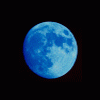
November/December photography task - subject is "Autumn/Winter"
GCab replied to DHA's topic in Technology Corner
OK, here's a few, all from Stock Ghyll in Ambleside, apart from the last two which were taken from the end of my road, and from my living room window, respectively Bit short of time so may have to fill in details later But basically all taken with Nikon D300, 17-55 f/2.8 lens, ISO 200, combination of handheld and tripod, in the course of an afternoon (Sunday Nov 9th). All taken in RAW and processed somewhat crudely for saturation and contrast only (Irfanview - my Capture NX trial has run out and still deciding whether to invest in a license). All representative for colour, though - I try not to digitally "orange-ify" things and the max alteration was Sat +2, Contrast +5, and no fiddling with RGB balance. -
I have borrowed a 70-200 f2.8 nikon off a friend to try, if i like it i may well end up buying one This sounds like the latest release. I got hold of a 'type 1' second hand for £1100 frm Mifsuds. It is fantastic, but I have found I take my 17-55 f/2.8 around much more, even though it doesn't have VR (my only beef with this vs. the Canon equivalent).
-
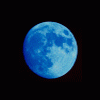
Satnav DVD fails (?overheats) after 2-4 hrs with heating on?
GCab replied to GCab's topic in Audi A4/S4/Cabrio
Thanks for the info, folks. It is an RNS-E, yes; but the only discs that have been in there have been the original and now the replacement Audi DVD. Music CDs go in the 6-way changer in the glovebox, so a different drive. I quite like having the map on (sometimes I use it for est. arrival time, other times just for visual effect or quick orientation), and it shouldn't be so unreliable that it 'wears out' by just driving around... Taking it out whenever I don't need to actually navigate seems so inconvenient that it makes the device not fit for purpose. Thanks again for the info - I'll go and harangue West London Audi (will Audi UK get involved if the local service centre continues to refuse to act until it can 'replicate the fault'?). -
I rather like this, and it does make you think "actually, yeah... flying... now you come to mention it... " :D
-
It's an interesting link. Bear in mind the 2.5 stars is for this model specifically (so your 2000kg comment is correct but a verdict on the car, not the review). They finish by saying "We imagine the 3.0 TDI SE will be the pick of the range.", in other words the balance between this car and rivals could well be different for a different spec. In conjunction with some of the other comments here (e.g. about the 2.0T version and its ride), I'll withhold judgement and see what the SE is like. Crashing into potholes at low speed is the thing that's always bothered me with the Audi cabs and I'd want to know this has been solved before even thinking about the extra expense of the A5 over my current A4 3.0TDI cab. So for me this was a useful review - it sounds as if the S Line wouldn't be the one to get.
-
Hello - advice please. I have a 2006 A4 cab (B7). I've found the satnav fails with a "No Navigation disc" type message repeatedly. This happened first with the prior (2007 upgrade) DVD, when it started on long journeys, then got more and more frequent until it refused to load at all. West London Audi couldn't find a fault and suggested an upgraded disc - I wasn't too happy at paying for a new one the old one just to get a fault fixed (it had been in the nav throughout, so no scratches etc.) but it was getting a bit out of date anyway so I went with it. Now the new DVD is doing the same after 2 months - at this stage on long journeys, but it's the same pattern as before so I'm sure it's going to fail outright again. has anyone else had this? I'm wondering if it's related to the heat from the heating system, first causing failure at the time, but over time damaging the disc further so it eventually doesn't work even when cold. Reason I think this is: 1. timing, as above 2. the DVD is always very hot to the touch when I try removing it. It seems to work (at this stage) once cooled and put back in 3. I do tend to drive with roof down and heating up on the motorway, and the hot-disc issue seems to happen during this. The sunglass compartment also tends to get very hot. Make any sense? The annoying thing is that Audi seem to work on the basis of "we can't fix it unless the tech can replicate the fault" which is no good unless they're going to send him for a 3 hour drive. All help gratefully received...
-
Great shot DHA. What was the Nikon shop? Always up for therapeutic gadget retail opportunities, which is of course entirely respectable and manly and has nothing whatsoever in common with, say, girls buying shoes, as I'm always explaining to the wife :D I have a Nikon 70-200 f.2.8 (current model, not the version 2) which I got used and pristine, close to a grand (£1150 I think) from Mifsuds via Amateur Photographer advert/online - though my usual used lens source is Grays of Westminster. It's beautiful and feels gorgeous to use, but I use my 17-55 f/2.8 much more. The new 70-200 looks fantastic but if you're hankering, I'd seriously consider the used market for the older one, which is a fabulous piece of glass I think you're right about values holding.
-
See all the comments about white dresses etc. There are a couple of tweaks you can do without having to get to grips with manual settings, and which you can do in advance, at home, and leave on during the wedding. I'm also assuming you aren't going to use external flash etc. These are all from Scott Kelby and not original, but make a big difference to the sort of point and shoot use you have in mind, where you don't want to be fiddling with settings at the time. - set the flash to Rear Sync (if the D5000 is similar to the D60, this will be by pressing and holding the flash button which is on the side of the flash unit, and turning the control wheel until you see "{flash symbol} REAR" in the display). Try it at home and see - basically you get MUCH better flash shots, since the camera will first expose for the background (which may mean the shutter is first slowed down to let enough light in, so it may come out a bit blurred - but remember this is only the background) but will then fire the flash and freeze your main subject. They will look much better for having some background (with natural/indoor light) behind them instead of that usual whited-out-face-on-a-black-background flash photo look, but the flash will make sure they're still sharp and illuminated in the foreground. - set Auto-ISO on from menu - this means that even if you don't fiddle with the ISO (film speed) yourself, the camera will automatically ramp it up if it thinks it can't give you a fast enough shutter speed to prevent blurring. Basically it means you'll get "safer" (less blurred, if sometimes grainier) low-light, non-flash shots without having to adjust it yourself. To do it, go to Menu, find the pencil symbol on the left, and look in that submenu: it will say "ISO Auto". Set it to on, and check the "min. shutter speed" setting too - default should be OK, but 1/60 is reasonable. It means you can leave the ISO set at 400 or 800 normally (this will give a good balance between light sensitivity and graininess on the D5000) but if the camera finds (in Auto or P mode) that it "wants" a shutter speed slower than 1/60, it will temporarily change the ISO up instead to give you a temporarily more sensitive film instead of a slower shutter. It will turn the ISO down again as soon as there is enough light, so you don't get grainy high-ISO shots for the rest of the night. - If you want the camera to manage the settings for you but you want to decide when to use the flash (so you can get some natural light shots even when a bit dark), try P (programme) mode - similar to Auto (in that you don't need to worry about aperture and shutter) but you don't get the automatic flash popup.
-
Holy Jeebus. This makes Frodo's journey into Mordor to destroy the One Ring look half-hearted.
-
Fine, but I find a camera works better What are the plants, any idea?
-
Great - I like the middle one best









